728x90
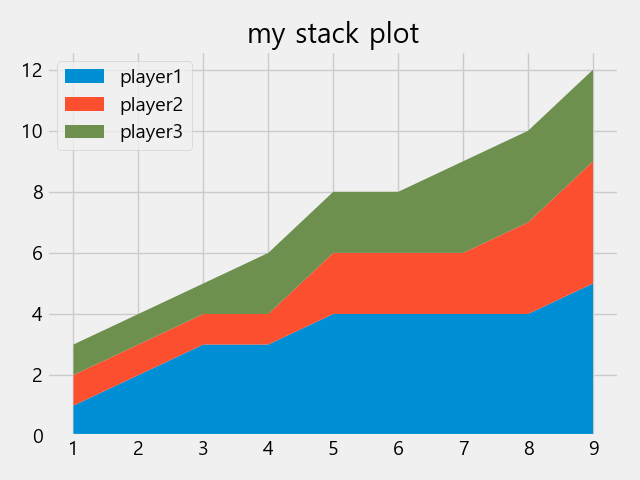
|
1
2
3
4
5
6
7
8
9
10
11
12
13
14
15
16
17
18
19
20
21
22
23
24
25
26
27
28
29
30
31
32
33
34
35
36
37
38
39
40
41
42
43
|
from matplotlib import pyplot as plt
#그래프 스타일입니다.
plt.style.use("fivethirtyeight")
#x축에 표시될 수치들입니다.
minutes = [1,2,3,4,5,6,7,8,9]
#각 분마다 player들이 획득한 점수입니다.
player1 = [1,2,3,3,4,4,4,4,5]
player2 = [1,1,1,1,2,2,2,3,4]
player3 = [1,1,1,2,2,2,3,3,3]
#색은 파랑 빨강 초록입니다.
colors = ['008fd5','#fc4f30','#6d904f']
labels = ['player1','player2','player3']
#plt.stackplot로 만듭니다.
plt.stackplot(minutes,player1,player2,player3, labels = labels, colors=colors)
#https://matplotlib.org/stable/api/legend_api.html 에 들어가시면 레이블의 위치를 자세히 설명해줍니다.
plt.legend(loc='upper left')
plt.title('my stack plot')
plt.tight_layout()
plt.show()
|
cs |
728x90
'데이터분석 > Python matplotlib' 카테고리의 다른 글
| <Matplotlib> 산점도 그리기 (0) | 2021.08.28 |
|---|---|
| <Matplotlib> 선 그래프 사이를 채워서 차이 나타내기 (0) | 2021.08.24 |
| <Python matplotlib> Pie chart 만들기 (0) | 2021.08.17 |
| <Python matplotlib> matplotlib 한글 폰트 깨짐 수정[진짜 되는 수정] 따라만 하세요 (0) | 2021.08.16 |
| Python matplotlib 사용하기 2. 막대 그래프 [가로로 눕히기] (0) | 2021.08.10 |